在4.2.1越狱之后 开始着手各种翻墙手段 对于常用的一些twitter facebook客户端 网上有GFWInterceptor 安装之后客户端不需要配置API就可以直接登陆 在安装了GFWInterceptor之后 首次连接十分成功 但是由于这又是一个架设在GAE上的插件 和gtap一样 在没有wifi的时候抽风的时间远大于正常的时间 无奈VPN太贵 免费的又没有保证 在有SSH账号的情况下就研究了一下TOUCH上的SSH客户端
网上相应的教程很多 在此做一总结 首先要安装两个客户端OpenSSH和MobileTerminalOpenSSH在很多源里都能找到 基本没有问题 MobileTerminal这个软件网上有很多说不能在4.2.1使用 GOOGLE一下发现已经更新了版本 按照以下教程进行安装
MobileTerminal Updated to Bring in Support for iOS 4.2.1 and More
Well, here is a great news for all the MobileTerminal fans out there ! Yesterday, Allen Porter has declared an updated version of his MobileTerminal app i.e. the version 472. This updated version has brought many new updates which the previous version was lacking, hence we can say it's a major update to this app. The enhanced features of this updated version include, configurable gesture controls, customizable shortcuts and many more. Well, to download this updated version on your iOS devices, just follow our step by step guidelines posted below.

How to Install MobileTerminal v472 on iOS 4.2.1 Device
Before you go through the step by step guidelines, just be sure that you have a jailbroken iOS device to run this updated tweak. If you haven't already, then you can follow our step by step guidelines posted to jailbreak iPhone, iPad and iPod touch on iOS 4.2.1 using Redsn0w here.
Step � 1 : You can add a Cydia source by going into Manage > Sources > Edit > Add. Here is our repo URL:
http://www.ijailbreak.com/repository/

Step � 2 : Once you have added the iJailbreak repository into your iDevice, you will need to go into the iJailbreak source ( Manage > Sources > iJailbreak.com ), and once you are inside the iJailbreak source you will see MobileTerminal within the many other packages we have in our repository. When you find the MobileTerminal package, click it and install it to your iPod Touch, iPhone or even iPad.
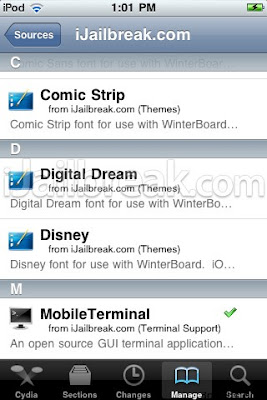
Step � 3 : Once MobileTerminal has succesfully installed you can launch MobileTerminal from your springboard. When MobileTerminal is up and running you will see a command line interface presented to you.
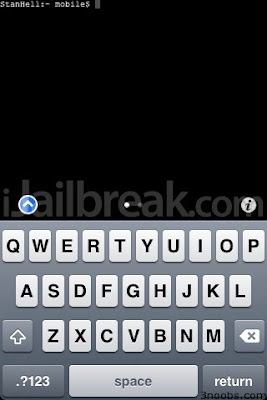
If you used the old version of MobileTerminal (V426), you will remember that not a lot of features were very functional. With MobileTerminal V472 however, this is certainly not the case. If you click the italic i icon on the right hand side of the screen you will be presented with a few configurable options.
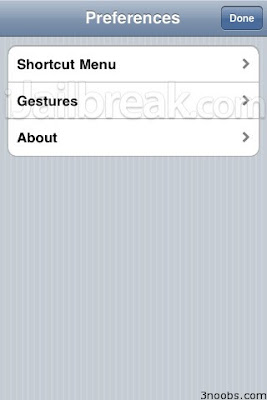
Well, these configurable options include Shortcode menus and gesture controls, two very powerful features that will make your MobileTerminal experience much better. Don't forget to share your views and comments on this with us. As usual, stay tuned with us for more recent updates
安装MobileTerminal完毕之后就可以登陆SSH了 按照这里的步骤 先下载了PAC文件 考虑到版本可能较老 打开发现IPHONE的PAC文件和WIN的PAC文件基本相同 于是将其替换为自己的版本 更改连接方式(http改socks)和端口之后 用ifunbox上传到touch中以下是原文
Svendle同学的iPhone是3.13固件,以前不能越狱,现在可以了,想用SSH让iPhone穿Qiang,应Svendle同学要求作此教程。首先感谢郭嘉,再感谢Svendle同学提供SSH账号供我测试。
1、确定你的iPhone已经越狱,且安装了OpenSSH和MobileTerminal。
2、下载此PAC文件,上传到iPhone的/var/mobile文件夹中。更新一个全局PAC,但还是无法观看Youtube,所以最好还是用前者。
3、在"设置"》"Wi-Fi"中设置你用的无线网络,"HTTP代理"处选择"自动","URL"填"file://localhost/var/mobile/iphone.pac"。
4、打开Terminal,输入"ssh -D 7070 用户名@服务器地址",如:ssh -D 7070 todaym@dreamhost.com,首次连接会提示(yes/no),输入"yes",然后输入密码。
5、提示连接成功后,别退出Terminal,按"Home"键回到桌面,打开Safari享受没有国界的网络吧。
6、关闭SSH连接时输入"logout",然后再退出Terminal。
这只是WiFi条件下,没有试在EDGE或3G网络下怎么调用PAC文件,想了一下,调用方法应该和破解cmwap调用PAC文件差不多,有兴趣的同学可以试一下,顺便告诉我一下具体方法。
更新:EDGE或3G下调用PAC文件请参考评论3楼Li同学的方法。先感谢郭嘉,再感谢Li同学。
更新:如果不想每次连接SSH都输入密码的同学,请参考此文:让iPhone/iPod Touch/Mac的SSH自动登陆。
在 登陆SSH时服务器地址要填写完整(包括二级域名) 如果觉得每次都要输入地址比较麻烦 可以在MobileTerminal里添加快捷命令 验证密码之后就可以使用SSH了 由于用到的都是WIFI方式连接SSH 所以文章评论中提到的EDGE和3G环境下连接SSH的方法暂时不做研究
但是每次都要输入SSH密码 也比较繁琐 还好LZ还提供了一个自动登陆SSH的方法 按照教程先添加.ssh文件夹 生成KEY之后就可以方便地登陆SSH了
原文如下
不会用SSH让iPhone/iPod Touch翻Qiang的同学可以参考:SSH配PAC让iPhone/iPod Touch翻墙,然后再看此文。
在iPhone/iPod Touch/Mac上用SSH翻Qiang每次输入密码,以及掉线后再输入密码很繁琐,不过办法总是有的。废话不多说,下面进入主题。
1、打开Terminal(终端),输入"ssh-keygen -t rsa",等待一下,然后连续三次回车确认。
2、输入"cd ~/.ssh"进入.ssh文件夹。
3、输入"cp id_rsa.pub authorized_keys"生成authorized_keys。
4、 把authorized_keys传你服务器的.ssh文件夹下,输入"scp authorized_keys 你用户名@服务器:~/.ssh"。 例:"scp authorized_keys nie@demo.dreamhost.com:~/.ssh",其间会问你是否继续连接,输入"yes",然后会让你输入密码。
如 果没有.ssh文件夹,自行创建。输入命令"ssh 你用户名@服务器",然后输入密码进入服务器,例:"ssh nie@demo.dreamhost.com",进入后输入"mkdir .ssh"创建.ssh文件夹,再输入"chmod go-w .ssh",然后输入"logout"退出连接,到此.ssh文件夹创建完成。
5、输入"ssh -D 7070 你用户名@服务器"看看是不是翻Qiang不需要输入密码了?例:"ssh -D 7070 nie@demo.dreamhost.com"。
―――――――――――――――――――――――――――――――――――――――――
需要翻墙利器赛风? 请阅读和关注中国数字时代。
推特用户请点击这里免翻墙上推特
请点击这里下载翻墙软件
更多翻墙方法请发电邮(最好用Gmail)到:fanqiang70ma@gmail.com
请阅读和关注中国数字时代、翻墙技术博客GFW BLOG(免翻墙)
--
Posted By GFW BLOG 功夫网与翻墙 to GFW BLOG(功夫网与翻墙) at 2/28/2011 07:39:00 PM --
1、我们的订阅地址:http://feeds2.feedburner.com/chinagfwblog。2、发一封标题为GFW的邮件到fanqiang70ma@gmail.com,就可获取翻墙利器赛风新地址。附《数字时代》赠阅版。3、本站热烈欢迎各位朋友投稿或推荐文章,请发邮件至chinagfwblog[at]gmail.com。
停止订阅,请发邮件到
gfw-blog+unsubscribe@googlegroups.com
没有评论:
发表评论